I am getting pretty bad DL and UL speeds (have not checked speeds in over 8-months, so not sure when the issue started). Looking for tips on how to troubleshoot the issue. I have not contacted Proximus yet, but planning to do so after some troubleshooting steps. I have also attached historical speed tests I run on DSLreports.com.
Thank you!
[edit] I have rebooted the modem a few times, but get the same poor results after.
Code: Selecteer alles
B-Box 3 Sagem Tool v0.13.0
--------------------------
Device: B-Box 3 Sagem
Downstream current bit rate: 5,063 kbps
Upstream current bit rate: 1,054 kbps
Downstream max bit rate: 10,283 kbps
Upstream max bit rate: 1,922 kbps
Downstream attenuation: 41.4 dB
Downstream noise margin: 11.8 dB
Upstream noise margin: 12.2 dB
Vectoring down: no
Vectoring up: no
Modem vectoring compatible: yes
ROP vectoring compatible: no
DSL standard: VDSL2 Annex B
DSL profile: 8d
Estimated distance: 849 m
Proximus profile name: 5/0,5
Proximus DLM profile: no
Proximus repair profile: yes
2022-09-24 07:13:40 4.62 0.788 41 F - F DSL Belgacom 6 / 1
2022-09-24 07:03:01 1.13 0.534 47 F - F DSL Belgacom 6 / 1
2022-09-22 02:24:19 4.85 0.415 41 F - F DSL Belgacom 8 / 1
2022-09-22 01:31:42 4.54 0.836 41 F - F DSL Belgacom 6 / 1
2022-09-22 01:30:12 4.52 0.641 40 F - F DSL Belgacom 6 / 1
2022-01-06 04:42:13 15.89 1.96 47 F A C DSL Belgacom 2 / 2
2021-12-20 23:49:17 16.93 2.47 47 F B D DSL Belgacom 6 / 3
2021-12-20 03:59:52 14.62 1.34 59 F B D DSL Belgacom 8 / 3
2021-12-09 16:33:22 17.51 2.04 46 F A C DSL Belgacom 2 / 2