First post here. Scot living in Belgium, so apologies for the post in English.
I've been a belgacom customer for 3 or so years, and have recently moved into a house. The layout means that cabling between the b-box 2 and the TV decoder isn't an option, so I've been looking into Homeplugs as a solution.
The floors are concrete, so wifi reception upstairs is nonexistent in places, so I've been looking at Homeplugs with wifi for that too.
To avoid having to have two separate Homeplug sets in operation, I was wondering if it's possible to get the IPTV and internet signals out of the router via a single port? I see that certain Homeplugs (e.g. those made by Billion) are able to carry more than one source.
Thanks very much in advance for any help/views.
[
 Post made via mobile device ]
Post made via mobile device ]