Een lijntest geeft volgend resultaat, Iemand die hier iets nuttig kan over zeggen? kan ik 100mbit halen?
Code: Selecteer alles
diagnose result
The measurements indicate no fault. If you decide to create a repair ticket, a field intervention will be created. / A DLM profile is active. Before the repair ticket creation, be sure that this profile is not the reason of your problem (instability, quality issue, ...). If you suspect it, first launch a TBF and wait for the result.
copper analysis
CABLELENGTH = 575 m
AE_Insulation = 10 MOhm
BE_Insulation = 10 MOhm
AB_Insulation = 10 MOhm
BA_Insulation = 10 MOhm
AE_Capacitance = 46 nF
BE_Capacitance = 46 nF
AB_CAPACITANCE = 587 nF
Copper test type = AGW
synchro analysis
LineProfile = vdsl2_DLM_DynDyn_v2
PortState = UNLOCK
SynchroState = SYNCH
DslamName = h54nin25005
DownstreamAttenuation = 18.1
UpstreamAttenuation = 19.3
DownstreamBitRate = 69999.0
UpstreamBitRate = 19999.0
DownstreamNoiseMargin = 14.0
UpstreamNoiseMargin = 9.6
VLAN10_AgentCircuitID = *H54NIN25005 eth 3/3/01/43:10
VLAN10_OALID = 005285584
VLAN10_PBIT = p0
VLAN10_SSID = 000000002051144
VLAN10_VLAN_OLO_S-tag = 217
vectoring information
Firmware version = 5336v.1.0.8c108A
ROP vectoring level = Active_552_kHz
Maintenance mode = N
Fallback mode = NORMAL
DLM information
Date Next eval.
2018-11-27T18:38:28 2018-12-07T18:38:28
2018-11-12T12:54:43 2018-11-13T12:54:43
2018-11-08T12:35:38 2018-11-09T12:35:38
Eligibility flag = F
Zone = DLMzone72
Activation flag = AUTO
modem information
Modem Type = b-box 3v /S
Serial number =
Firmware = 8c.108A
New firmware available = false
Last connection = 2018-11-23T16:04:47.000 01:00
DHCP server = 0
Has NAT enabled = 1
Status of Wireless LAN = Up
Time since last modem boot (seconds) = 1369479
Internet in Service = true
Has pending request = false
Last ZTC status = FULLY CONFIGURED
Status of LAN port 1 = Up
Status of LAN port 2 = Dormant
Status of LAN port 3 = Dormant
Status of LAN port 4 = Dormant
WLAN 2,4GHz Enabled = 1
WLAN 5GHz Enabled = 1
WLAN 5GHz Channel = 112
vectoring information
vectoring information
Firmware version = 5336v.1.0.8c108A
ROP vectoring level = Active_552_kHz
Maintenance mode = N
Fallback mode = NORMAL
LAN Port entries
DLM information
dlm information
date next eval.
2018-11-19T16:55:51 2018-11-29T16:55:51
2018-11-12T12:54:43 2018-11-13T12:54:43
2018-11-08T12:35:38 2018-11-09T12:35:38
Eligibility flag = F
Zone = DLMzone72
Activation flag = AUTO