Code: Selecteer alles
Downloads:
* WVGA version (480x800): aDOSBox-v0.2.4
Release Notes:
* Supports Android phone with resolution WVGA. Android OS version must be 2.2 and up.
* Fixed mouse bugs.
* Changed the way how config dialog is shown.
In last version, "search" key is used to open config dialog and "menu" key is used to show virtual keyboard.
In this version, "search" key is not mapped any longer because some handsets don't have it. Instead "menu" key is used. When "menu" key is pressed, an on-screen menu is shown near bottom by which you can
o Show/hide on-screen keyboard. (You can also do this by tapping top left corner where a semi-transparent button is placed)
o Open configuration dialog
o Turn on/off on-screen jobsticks (arrow keys and customized buttons)
o Quit the program
Known bugs:
* Some symbols cannot be typed in through virtual keyboard. If you find any, please report it here so we can fix it in future version.
* Some users have reported that key mapping on Motorola Droid is incorrect. This may result from that different vendors use different key codes for the same symbol. We don't have this handset to test so far. However, we will keep an eye on it.
Bron: http://androiddosbox.appspot.com/