ff getest en idd bij lagere waarde krijg ik niet de melding moet gedefragmenteerd worden.As to the setting I am using, my UK ISP(TalkTalk) recommended MTU=1432 {yes believe it or not TalkTalk support actually called me back with an answer to my question, and only took a couple of days] but I get better speed with MTU=1458, if thats any help.
As to MTU setting in general, you must always make sure that the MTU setting on the Network Cards in all your PC(s) using the router have the same MTU setup and the same as the router, otherwise packets will have to be fragmented by the router. In other words if the pc is sending packets of 1432 bytes and the router is sending packets of 1400 bytes, each packet sent from the PC will be broken into 2 packets by the router in order to honour the 1400 size. This of course will not help your speed at all.
As you suggested I used DrTCP to set my PC Network Card's MTU (always run this as an Administrator, otherwise it does nothing and DrTCP does not tell you it has done nothing). Also dont forget to calc a TCP Recieve window that matches your MTU, info available on this site for how to do that calc.
To find out what MTU size suites your network (ISP) try using ping as follows:-
ping -f -l 1432 www.zensupport.co.uk
the -f says do not fragment the packet , -l (lower case L) gives the packet size to send.
If something on the route ( i.e. a router) requires a smaller packet(MTU) size you will get a "Packet needs to be fragmented but DF set." message from the ping and you know you need to reduce the size of your MTU. Fiddle until you get a size you like that will work on your ISP's network.
Zou dit iets te maken kunnen hebben met sporadische snelheidsproblemen?