FritzBox 7360/7490/3490/7430 Vectoring approved
- MClaeys
- Elite Poster

- Berichten: 6048
- Lid geworden op: 16 feb 2011, 22:43
- Uitgedeelde bedankjes: 377 keer
- Bedankt: 347 keer
They all care, but currently the new DSL driver is in testing so apparently on the whitelist. It is possible to install 7.01 with the new driver.
Inmiddels die 0800 nummer getest voor een lijntest maar dat werkt precies niet, of moet ik er langer naar bellen? Hij legt niet vanzelf op dus doe ik het zelf na een halve minuut ongeveer.
Inmiddels die 0800 nummer getest voor een lijntest maar dat werkt precies niet, of moet ik er langer naar bellen? Hij legt niet vanzelf op dus doe ik het zelf na een halve minuut ongeveer.
-
philippe_d
- Moderator

- Berichten: 18369
- Lid geworden op: 28 apr 2008, 11:22
- Locatie: Waregem
- Uitgedeelde bedankjes: 1001 keer
- Bedankt: 3720 keer
That's true. Ikanos DSLAMs do not support vectoring, hence you can use any FritzBox or VDSL2 modem, it does not matter.Glowtape schreef:I've been told the old Ikanos DSLAMs don't really care about all that. Is that true? Can I just run the newest DSL firmware in 7.01?
Note that the maximum speed (DLM, zone 1) will be limited to 70/10 (see table).
Dan heb je toch iets verkeerd gedaan. Je moet dus bellen naar 0800 22424, en de instructies volgen (onder andere het lijn nummer ingeven van jouw VDSL2 lijn). Daarna krijg je een bericht dat de lijntest begint, en een beetje uitleg die je kan negeren.MClaeys schreef:Inmiddels die 0800 nummer getest voor een lijntest maar dat werkt precies niet, of moet ik er langer naar bellen?
Het probleem is waarschijnlijk dat je het juiste lijn nummer niet kent (dat is niet jouw EDPNet VoIP nummer!), zie http://userbase.be/forum/viewtopic.php? ... bf#p745048
VoIP: EDPnet (gratis vaste lijn), Sipgate.de, Sipgate.co.uk, MegaVoip.
Provider: EDPnet Fiber XS (150/50 mbps down/up).
Modem/Router: Fritz!Box 5590 Fiber, OS 8.03, Fritz!SFP GPON aangesloten op Proximus ONTP.
Telefoon centrale: Euracom 181 achter FritzBox So. 3 Fritz!DECT toestellen
TV: Telenet CI+, Fritz!DVB-C.
Provider: EDPnet Fiber XS (150/50 mbps down/up).
Modem/Router: Fritz!Box 5590 Fiber, OS 8.03, Fritz!SFP GPON aangesloten op Proximus ONTP.
Telefoon centrale: Euracom 181 achter FritzBox So. 3 Fritz!DECT toestellen
TV: Telenet CI+, Fritz!DVB-C.
-
Jack Daniels
- Elite Poster

- Berichten: 8028
- Lid geworden op: 06 jul 2008, 13:51
- Locatie: Dendermonde
- Uitgedeelde bedankjes: 384 keer
- Bedankt: 740 keer
Bij gebrek aan een telefoonnummer (en dus raw copper) geef je gewoon het lijn ID nummer in. Zo moet ik het ook doen als er problemen zijn.
MacMini M1 - MacMini M2 - Fritz!Box 7590 AX + OVH VoIP
12x Sunpower 318W zonnepanelen
14x Sunpower 425W zonnepanelen
Huawei Luna2000 batterij 10kW
12x Sunpower 318W zonnepanelen
14x Sunpower 425W zonnepanelen
Huawei Luna2000 batterij 10kW
- MClaeys
- Elite Poster

- Berichten: 6048
- Lid geworden op: 16 feb 2011, 22:43
- Uitgedeelde bedankjes: 377 keer
- Bedankt: 347 keer
Mijn lijnnummer staat gewoon op men Proximus app, ik heb het probleem gevonden ik heb uitgaande oproepen geblokt dus het gesprek kwam nooit zo ver  zal dat vanavond wel effe terug inschakelen en uitvoeren dan.
zal dat vanavond wel effe terug inschakelen en uitvoeren dan.
-
philippe_d
- Moderator

- Berichten: 18369
- Lid geworden op: 28 apr 2008, 11:22
- Locatie: Waregem
- Uitgedeelde bedankjes: 1001 keer
- Bedankt: 3720 keer
Ik dacht dat je bij EDPNet zat. Je lijn nummer staat ook op jouw Proximus factuur  .
.
En dat 0800 nummer kan je bellen met gelijk welk toestel, dus ook vanaf je GSM of onderweg!
En dat 0800 nummer kan je bellen met gelijk welk toestel, dus ook vanaf je GSM of onderweg!
VoIP: EDPnet (gratis vaste lijn), Sipgate.de, Sipgate.co.uk, MegaVoip.
Provider: EDPnet Fiber XS (150/50 mbps down/up).
Modem/Router: Fritz!Box 5590 Fiber, OS 8.03, Fritz!SFP GPON aangesloten op Proximus ONTP.
Telefoon centrale: Euracom 181 achter FritzBox So. 3 Fritz!DECT toestellen
TV: Telenet CI+, Fritz!DVB-C.
Provider: EDPnet Fiber XS (150/50 mbps down/up).
Modem/Router: Fritz!Box 5590 Fiber, OS 8.03, Fritz!SFP GPON aangesloten op Proximus ONTP.
Telefoon centrale: Euracom 181 achter FritzBox So. 3 Fritz!DECT toestellen
TV: Telenet CI+, Fritz!DVB-C.
-
Jack Daniels
- Elite Poster

- Berichten: 8028
- Lid geworden op: 06 jul 2008, 13:51
- Locatie: Dendermonde
- Uitgedeelde bedankjes: 384 keer
- Bedankt: 740 keer
Ook met een FritzFon C5?philippe_d schreef:Ik dacht dat je bij EDPNet zat. Je lijn nummer staat ook op jouw Proximus factuur.
En dat 0800 nummer kan je bellen met gelijk welk toestel, dus ook vanaf je GSM of onderweg!
MacMini M1 - MacMini M2 - Fritz!Box 7590 AX + OVH VoIP
12x Sunpower 318W zonnepanelen
14x Sunpower 425W zonnepanelen
Huawei Luna2000 batterij 10kW
12x Sunpower 318W zonnepanelen
14x Sunpower 425W zonnepanelen
Huawei Luna2000 batterij 10kW
-
philippe_d
- Moderator

- Berichten: 18369
- Lid geworden op: 28 apr 2008, 11:22
- Locatie: Waregem
- Uitgedeelde bedankjes: 1001 keer
- Bedankt: 3720 keer
Waarom niet? Als je via jouw VoIP provider 0800 nummers kan bellen, kan je ook het TBF nummer bellen, toch?
VoIP: EDPnet (gratis vaste lijn), Sipgate.de, Sipgate.co.uk, MegaVoip.
Provider: EDPnet Fiber XS (150/50 mbps down/up).
Modem/Router: Fritz!Box 5590 Fiber, OS 8.03, Fritz!SFP GPON aangesloten op Proximus ONTP.
Telefoon centrale: Euracom 181 achter FritzBox So. 3 Fritz!DECT toestellen
TV: Telenet CI+, Fritz!DVB-C.
Provider: EDPnet Fiber XS (150/50 mbps down/up).
Modem/Router: Fritz!Box 5590 Fiber, OS 8.03, Fritz!SFP GPON aangesloten op Proximus ONTP.
Telefoon centrale: Euracom 181 achter FritzBox So. 3 Fritz!DECT toestellen
TV: Telenet CI+, Fritz!DVB-C.
- MClaeys
- Elite Poster

- Berichten: 6048
- Lid geworden op: 16 feb 2011, 22:43
- Uitgedeelde bedankjes: 377 keer
- Bedankt: 347 keer
I wish, men vrouw wil tv kunnen blijven kijken anders waren we al lang naar daarphilippe_d schreef:Ik dacht dat je bij EDPNet zat.
-
silencer
- Elite Poster

- Berichten: 4060
- Lid geworden op: 08 jul 2008, 02:07
- Uitgedeelde bedankjes: 173 keer
- Bedankt: 103 keer
Versie 7.01 bestaat niet voor de 7360v2, welke wordt wel ondersteund?Fonske45 schreef:Hallo,
Ben al 24 uur online met nieuwe firmware-7.01. Geen problemen. Driver 1.100.136.15 iets beter dan vorige versie. Snelheid 70/30 hetzelfde.
-
philippe_d
- Moderator

- Berichten: 18369
- Lid geworden op: 28 apr 2008, 11:22
- Locatie: Waregem
- Uitgedeelde bedankjes: 1001 keer
- Bedankt: 3720 keer
Zoals ik al enkele keren heb geschreven, is er inderdaad geen versie 7.01 voor de 7360v2:
Je kan dus de 06.85 wel gebruiken, zolang je hier de "previous DSL driver" aanvinkt.
VoIP: EDPnet (gratis vaste lijn), Sipgate.de, Sipgate.co.uk, MegaVoip.
Provider: EDPnet Fiber XS (150/50 mbps down/up).
Modem/Router: Fritz!Box 5590 Fiber, OS 8.03, Fritz!SFP GPON aangesloten op Proximus ONTP.
Telefoon centrale: Euracom 181 achter FritzBox So. 3 Fritz!DECT toestellen
TV: Telenet CI+, Fritz!DVB-C.
Provider: EDPnet Fiber XS (150/50 mbps down/up).
Modem/Router: Fritz!Box 5590 Fiber, OS 8.03, Fritz!SFP GPON aangesloten op Proximus ONTP.
Telefoon centrale: Euracom 181 achter FritzBox So. 3 Fritz!DECT toestellen
TV: Telenet CI+, Fritz!DVB-C.
-
philippe_d
- Moderator

- Berichten: 18369
- Lid geworden op: 28 apr 2008, 11:22
- Locatie: Waregem
- Uitgedeelde bedankjes: 1001 keer
- Bedankt: 3720 keer
Met deze waarden kom je normaal terug op 100/35.
Klopt de afstand (78m) een beetje met wat je weet of dacht?
Klopt de afstand (78m) een beetje met wat je weet of dacht?
VoIP: EDPnet (gratis vaste lijn), Sipgate.de, Sipgate.co.uk, MegaVoip.
Provider: EDPnet Fiber XS (150/50 mbps down/up).
Modem/Router: Fritz!Box 5590 Fiber, OS 8.03, Fritz!SFP GPON aangesloten op Proximus ONTP.
Telefoon centrale: Euracom 181 achter FritzBox So. 3 Fritz!DECT toestellen
TV: Telenet CI+, Fritz!DVB-C.
Provider: EDPnet Fiber XS (150/50 mbps down/up).
Modem/Router: Fritz!Box 5590 Fiber, OS 8.03, Fritz!SFP GPON aangesloten op Proximus ONTP.
Telefoon centrale: Euracom 181 achter FritzBox So. 3 Fritz!DECT toestellen
TV: Telenet CI+, Fritz!DVB-C.
- MClaeys
- Elite Poster

- Berichten: 6048
- Lid geworden op: 16 feb 2011, 22:43
- Uitgedeelde bedankjes: 377 keer
- Bedankt: 347 keer
Om eerlijk te zijn zou ik de kast in de straat niet weten staan, nooit op gelet  . Maar als ik ze met Google Maps zoek en ik meet de afstand zo dan kom ik op 78,01 (in rechte lijn door de huizen, met het volgen van de straat of hoe de kabels normaal zouden liggen op +- 82m), kan goed kloppen dus
. Maar als ik ze met Google Maps zoek en ik meet de afstand zo dan kom ik op 78,01 (in rechte lijn door de huizen, met het volgen van de straat of hoe de kabels normaal zouden liggen op +- 82m), kan goed kloppen dus  ).
).
- Zorba
- Elite Poster

- Berichten: 901
- Lid geworden op: 08 nov 2010, 18:29
- Uitgedeelde bedankjes: 89 keer
- Bedankt: 68 keer
Is het aangeraden met een groot verschil in lijnwaarden een TBF uit te voeren?
Ik ben niet 100% zeker of ik met eerder geposte waarden (122/35 attainable) hoger dan 85/25 kan verwachten, maar als DLM zelf niets meer gaat doen heeft het sowieso weinig zin om te wachten.
Ik ben niet 100% zeker of ik met eerder geposte waarden (122/35 attainable) hoger dan 85/25 kan verwachten, maar als DLM zelf niets meer gaat doen heeft het sowieso weinig zin om te wachten.
-
pussyfooter
- Plus Member

- Berichten: 191
- Lid geworden op: 01 dec 2007, 00:14
- Uitgedeelde bedankjes: 12 keer
- Bedankt: 30 keer
- MaT
- Elite Poster

- Berichten: 2165
- Lid geworden op: 18 feb 2014, 15:40
- Locatie: Gent
- Uitgedeelde bedankjes: 168 keer
- Bedankt: 317 keer
En je bent nog niet op fallback gevallen ondertussen? JE screenshot toont maar een uptime van 14min, fallback kan gersut 1 a 2 uur duren.pussyfooter schreef:Uit nieuwsgierigheid Freetz vanonder het stof gehaald en een image gebouwd voor de 7360V2 FW 06.85 met de driver 1.100.136.15. (uit de 7490 7.01 FW genomen).
Blijkt netjes te werken.
Indien niet interessant. Dan is er toch een verschil tussen de versie 1.100.136.15 van de 7490 en de 7360v2?
Het BIPT aanziet modems en routers als een onderdeel van de eindapparatuur van de eindgebruiker waardoor deze vrij te kiezen zijn voor breedband en internettelefonie.
Bron
Bron
-
pussyfooter
- Plus Member

- Berichten: 191
- Lid geworden op: 01 dec 2007, 00:14
- Uitgedeelde bedankjes: 12 keer
- Bedankt: 30 keer
FW 06.85 van de 7360V2 heeft DSL driver 1.100.135.16. Geen idee welke driver er in FW 06.83 zit. Maar wschl 1.100.135.14? (heb niet veel zin om alles nog eens te recoveren nuMaT schreef:[
En je bent nog niet op fallback gevallen ondertussen? JE screenshot toont maar een uptime van 14min, fallback kan gerust 1 a 2 uur duren.
Indien niet interessant. Dan is er toch een verschil tussen de versie 1.100.136.15 van de 7490 en de 7360v2?
Ik heb dus de whitelisted driver 1.100.136.15 ingebouwd in FW 06.85. Dat zou geen fall-back mogen opleveren ervanuitgaande dat enkel drivers whitelisted zijn. Ik breng morgen verslag uit.
-
pussyfooter
- Plus Member

- Berichten: 191
- Lid geworden op: 01 dec 2007, 00:14
- Uitgedeelde bedankjes: 12 keer
- Bedankt: 30 keer
Vanochtend (na 8h in gebruik) nog geen fall back. Is dat voldoende als test?
-
EotT
- Crew support

- Berichten: 684
- Lid geworden op: 13 sep 2010, 13:11
- Uitgedeelde bedankjes: 182 keer
- Bedankt: 308 keer
Jawel, zoals Philippe hier al aangaf komt je binnen de 2 uur op een fallback profielGeert-Jan schreef:Neepussyfooter schreef:Vanochtend (na 8h in gebruik) nog geen fall back. Is dat voldoende als test?
- Geert-Jan
- Pro Member

- Berichten: 326
- Lid geworden op: 14 okt 2016, 17:31
- Uitgedeelde bedankjes: 40 keer
- Bedankt: 27 keer
Dat is niet waar. Ik heb zelf een paar dagen op volle snelheid gezeten en dan viel die terug.EotT schreef:Jawel, zoals Philippe hier al aangaf komt je binnen de 2 uur op een fallback profielGeert-Jan schreef:Neepussyfooter schreef:Vanochtend (na 8h in gebruik) nog geen fall back. Is dat voldoende als test?
Die 2 uur kan voorkomen, mogelijk vaak, maar ikzelf zat ruim 2 dagen op full-speed tot er iets gebeurde.
-
EotT
- Crew support

- Berichten: 684
- Lid geworden op: 13 sep 2010, 13:11
- Uitgedeelde bedankjes: 182 keer
- Bedankt: 308 keer
Ik heb ook maar eens de nieuwe driver van 7.01 geprobeerd, aangezien ik toch wel wat schommelende lijnwaardes heb, misschien dat de nieuwe wel wat beterschap brengt.
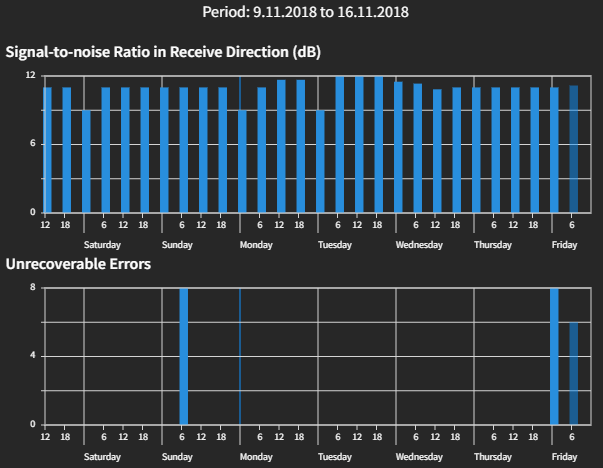
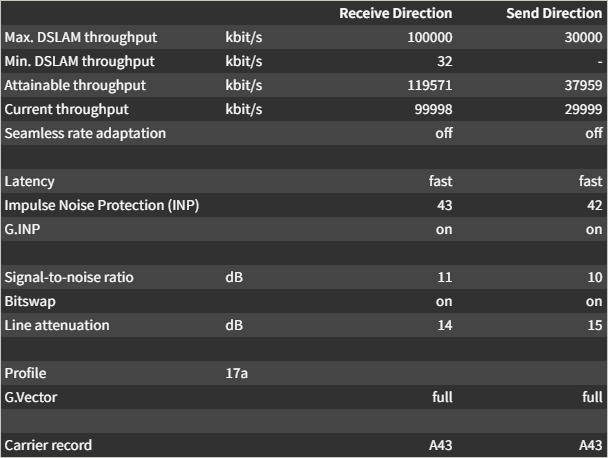
De nieuwe waardes zijn toch wel een heel deel beter: Attainable download is met meer dan 8mbps gestegen, en SNR met 3 dB!
Upload is wel een klein beetje gedaald.
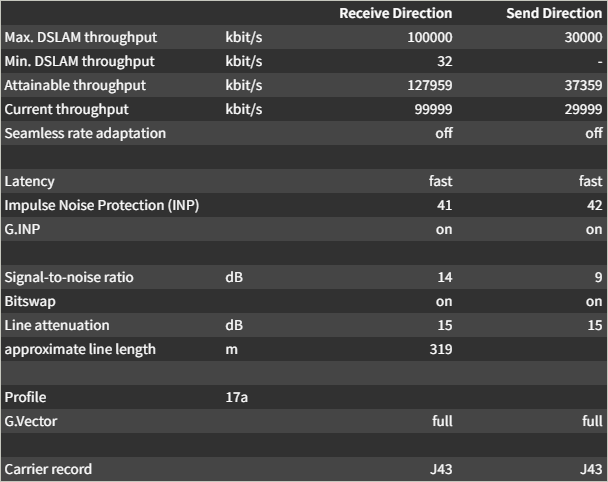
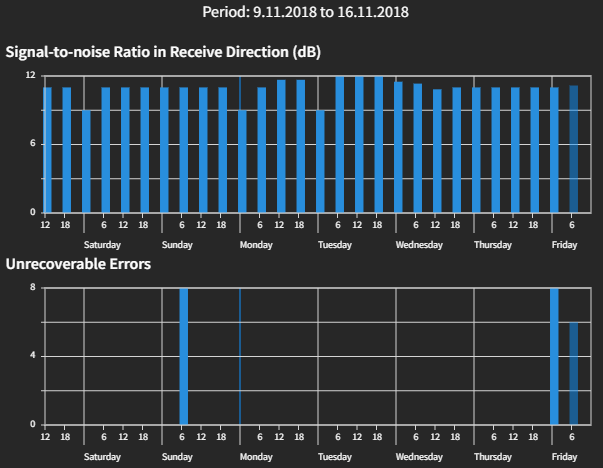
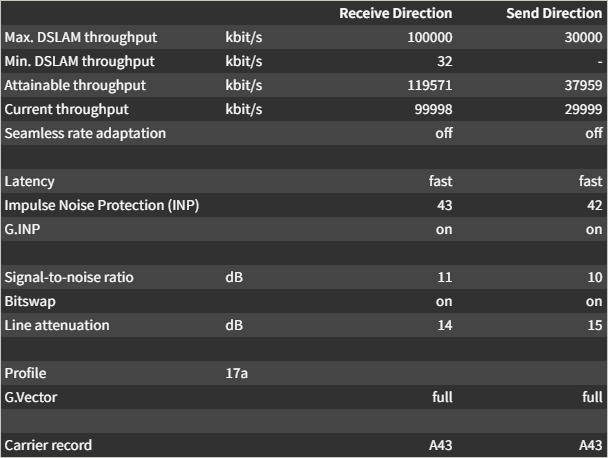
De nieuwe waardes zijn toch wel een heel deel beter: Attainable download is met meer dan 8mbps gestegen, en SNR met 3 dB!
Upload is wel een klein beetje gedaald.
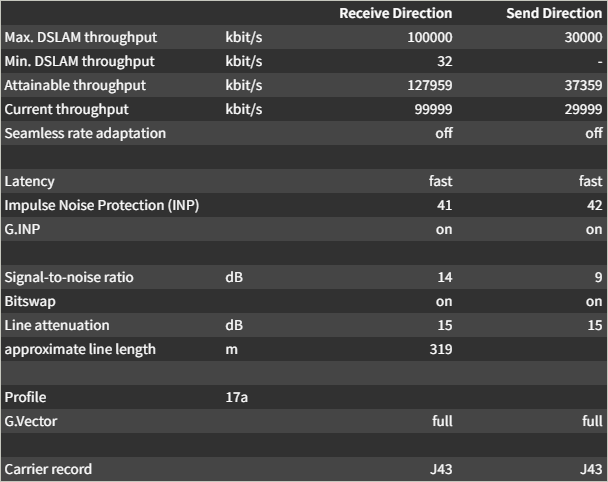
-
philippe_d
- Moderator

- Berichten: 18369
- Lid geworden op: 28 apr 2008, 11:22
- Locatie: Waregem
- Uitgedeelde bedankjes: 1001 keer
- Bedankt: 3720 keer
Gewoon in de gaten houden, en indien nodig terugkeren naar de "previous driver"EotT schreef:Ik heb ook maar eens de nieuwe driver van 7.01 geprobeerd, aangezien ik toch wel wat schommelende lijnwaardes heb, misschien dat de nieuwe wel wat beterschap brengt.
Dat is trouwens de originele opzet van de "previous driver" in de huidige Firmwares:
Bij een Firmware upgrade is het niet altijd zo dat een nieuwe driver betere resultaten geeft. Dat is afhankelijk van een aantal factoren (condities van de lijn, DSL chip in de DSLAM, etc ...).
Vandaar dat AVM de klanten de mogelijkheid biedt om een Firmware up te graden, maar toch de oudere driver te behouden.
In België hebben we van dit truukje een tijdlang gebruik (misbruik) kunnen maken, omdat de "previous driver" toevallig deze was op de whitelist, maar dat was in de eerste instantie niet voor België bedoeld
VoIP: EDPnet (gratis vaste lijn), Sipgate.de, Sipgate.co.uk, MegaVoip.
Provider: EDPnet Fiber XS (150/50 mbps down/up).
Modem/Router: Fritz!Box 5590 Fiber, OS 8.03, Fritz!SFP GPON aangesloten op Proximus ONTP.
Telefoon centrale: Euracom 181 achter FritzBox So. 3 Fritz!DECT toestellen
TV: Telenet CI+, Fritz!DVB-C.
Provider: EDPnet Fiber XS (150/50 mbps down/up).
Modem/Router: Fritz!Box 5590 Fiber, OS 8.03, Fritz!SFP GPON aangesloten op Proximus ONTP.
Telefoon centrale: Euracom 181 achter FritzBox So. 3 Fritz!DECT toestellen
TV: Telenet CI+, Fritz!DVB-C.
-
Abusimbal
- Elite Poster

- Berichten: 2110
- Lid geworden op: 30 okt 2004, 13:34
- Uitgedeelde bedankjes: 364 keer
- Bedankt: 118 keer
Ik het het topic nog eens gelezen, heb een 7490 met FW 6.84 hoe kan ik nu versie 7 met de nieuwe driver krijgen ?
Via https://download.avm.de/fritzbox/fritzb ... /fritz.os/ ?
Want bij Belgium staat nog 6.53 en met zoeken naar firmware zegt hij dat het up to date is.
Via https://download.avm.de/fritzbox/fritzb ... /fritz.os/ ?
Want bij Belgium staat nog 6.53 en met zoeken naar firmware zegt hij dat het up to date is.
Telenet All-Internet (Gigabit optie)
Samsung Galaxy S22 Ultra
Ubiquiti UDM Pro
Synology DS3615xs
Nvidia Shield TV console
Intel NUC 13 Extreme i7 13700K
Microsoft Surface Pro 8
Garmin VivoSmart 5 (activity tracker)
Samsung Galaxy S22 Ultra
Ubiquiti UDM Pro
Synology DS3615xs
Nvidia Shield TV console
Intel NUC 13 Extreme i7 13700K
Microsoft Surface Pro 8
Garmin VivoSmart 5 (activity tracker)
-
Abusimbal
- Elite Poster

- Berichten: 2110
- Lid geworden op: 30 okt 2004, 13:34
- Uitgedeelde bedankjes: 364 keer
- Bedankt: 118 keer
Is gelukt, attainable download is gestegen, upload licht gedaald.
Telenet All-Internet (Gigabit optie)
Samsung Galaxy S22 Ultra
Ubiquiti UDM Pro
Synology DS3615xs
Nvidia Shield TV console
Intel NUC 13 Extreme i7 13700K
Microsoft Surface Pro 8
Garmin VivoSmart 5 (activity tracker)
Samsung Galaxy S22 Ultra
Ubiquiti UDM Pro
Synology DS3615xs
Nvidia Shield TV console
Intel NUC 13 Extreme i7 13700K
Microsoft Surface Pro 8
Garmin VivoSmart 5 (activity tracker)
-
lynx9274
- Starter Plus

- Berichten: 38
- Lid geworden op: 17 nov 2018, 11:20
- Uitgedeelde bedankjes: 12 keer
Dear Friends,
unfortunately my dutch is not good and I've been trying to look for a solution in this thread. Maybe you can help me with my situation.
I live in Belgium close to the german border and internet has been a struggle here.
For the past 4 years the best I could get here was a proximus subscription with ADSL a download Speed of D: 7Mbit/s U: 0.5 Mbit/s which made it very hard to enjoy and kind of online experience.
Recently the technician came by and I was able to press him hard to switch my line to vectoring. Which this switch there was (for my standards) a huge improvement of the line to D: 17 Mbit/s U: 1.7 Mbit/s. I am connected using the BBOX3, the device is about 2 Years old and I decided to give the Fritzbox a try in the hope to somehow improve the connection, even if only by a small margin.
I plugged in the FB 7590 and updated it to the latest Version (7.01). Initially I was surprised that it worked right away on VLAN Port 10. After 2 Hours the vectoring profile was switched to the fallback profile @ D7.5 M/bits U: 0.5 Mbit/s
As far as i understand not all firmwares are whitelisted and this firmware and box is too new to function with proximus at the moment and there is very little that can be done to use the FB 7590 with proximus right? I would really prefer using over the Bbox because the quality of wireless reception and the seamless function with repeaters. It also gives me more insight into the connection that is currently established.
I am also hoping that somehow the maximum attainable speed that is displayed in the stats when on the higher profile can be reached using the fritzbox.
Attached you find the details when the FB was on the better profile and also the details when it switched to the fallback profile.
Is it possible to stabilize the FB on the highest profile and continue using it or do I have to use the BBOX as a bridge and connect the FB to the BBOX to use it? Also how about connecting the WAN port of the FB with the LAN port of the BOX and disabling the PPP connection on the BBOX and connecting PPP with the FB.
What about the line test that can be done calling proximus to determine the new profile. Does that grant me a chance to increase the overall profile and achieve higher speeds on the FB as opposed to what the BBOX can deliver?
What would you do in my situation? Return the FB and keep using BBOX because it is more stable? For me every little drop of bandwidth matters (especially in the upload) and i am very desperate to achieve some kind of improvement. When I plug my bbox back in it reverts to the 20M profile after a few hours. The proximus technician told me that the BBOX has a unique capability to filter noise and optimize the vectoring on the proximus network... would you still keep your FB when the BBOX is needed to supply the DSL signal or would you just return the FB?
Line speed with fast vectoring profile Fallback profile after 1 Hour
Thanks for your help!
Thomas
unfortunately my dutch is not good and I've been trying to look for a solution in this thread. Maybe you can help me with my situation.
I live in Belgium close to the german border and internet has been a struggle here.
For the past 4 years the best I could get here was a proximus subscription with ADSL a download Speed of D: 7Mbit/s U: 0.5 Mbit/s which made it very hard to enjoy and kind of online experience.
Recently the technician came by and I was able to press him hard to switch my line to vectoring. Which this switch there was (for my standards) a huge improvement of the line to D: 17 Mbit/s U: 1.7 Mbit/s. I am connected using the BBOX3, the device is about 2 Years old and I decided to give the Fritzbox a try in the hope to somehow improve the connection, even if only by a small margin.
I plugged in the FB 7590 and updated it to the latest Version (7.01). Initially I was surprised that it worked right away on VLAN Port 10. After 2 Hours the vectoring profile was switched to the fallback profile @ D7.5 M/bits U: 0.5 Mbit/s
As far as i understand not all firmwares are whitelisted and this firmware and box is too new to function with proximus at the moment and there is very little that can be done to use the FB 7590 with proximus right? I would really prefer using over the Bbox because the quality of wireless reception and the seamless function with repeaters. It also gives me more insight into the connection that is currently established.
I am also hoping that somehow the maximum attainable speed that is displayed in the stats when on the higher profile can be reached using the fritzbox.
Attached you find the details when the FB was on the better profile and also the details when it switched to the fallback profile.
Is it possible to stabilize the FB on the highest profile and continue using it or do I have to use the BBOX as a bridge and connect the FB to the BBOX to use it? Also how about connecting the WAN port of the FB with the LAN port of the BOX and disabling the PPP connection on the BBOX and connecting PPP with the FB.
What about the line test that can be done calling proximus to determine the new profile. Does that grant me a chance to increase the overall profile and achieve higher speeds on the FB as opposed to what the BBOX can deliver?
What would you do in my situation? Return the FB and keep using BBOX because it is more stable? For me every little drop of bandwidth matters (especially in the upload) and i am very desperate to achieve some kind of improvement. When I plug my bbox back in it reverts to the 20M profile after a few hours. The proximus technician told me that the BBOX has a unique capability to filter noise and optimize the vectoring on the proximus network... would you still keep your FB when the BBOX is needed to supply the DSL signal or would you just return the FB?
Line speed with fast vectoring profile Fallback profile after 1 Hour
Thanks for your help!
Thomas
-
philippe_d
- Moderator

- Berichten: 18369
- Lid geworden op: 28 apr 2008, 11:22
- Locatie: Waregem
- Uitgedeelde bedankjes: 1001 keer
- Bedankt: 3720 keer
Hi
I believe you have a number of issues: .
.
This is called the "TBF" (test de bonne fin), and is performed by calling 0800 22424, followed by the line number (which you can find om your Proximus invoice (e.g. 087 xxxxxx).
Any more questions, please shout
I believe you have a number of issues:
- the FritzBox 7590 is not (yet) whitelisted for use on the Belgian telecom network. However the good news is that AVM/EDPnet are intending to get the 7590/7390 whitelisted, but this is a (too) slow process, hence some patience is needed
 .
. - the FritzBox 7590 you are using seems to be the German version? This will never be approved in Belgium. You will need the international version, configured to country = Belgium. Note that the international version also has a German language interface.
- Wait until the 7590 is whitelisted (but switch to the international or A/CH version).
- Swap the 7590 with a 7490 (international). This one is whitelisted (OS 7.01).
- Use a 2-box configuration: set-up the Proximus B-box as a modem, and connect the B-box to the WAN port of your 7590.
This is called the "TBF" (test de bonne fin), and is performed by calling 0800 22424, followed by the line number (which you can find om your Proximus invoice (e.g. 087 xxxxxx).
Any more questions, please shout
VoIP: EDPnet (gratis vaste lijn), Sipgate.de, Sipgate.co.uk, MegaVoip.
Provider: EDPnet Fiber XS (150/50 mbps down/up).
Modem/Router: Fritz!Box 5590 Fiber, OS 8.03, Fritz!SFP GPON aangesloten op Proximus ONTP.
Telefoon centrale: Euracom 181 achter FritzBox So. 3 Fritz!DECT toestellen
TV: Telenet CI+, Fritz!DVB-C.
Provider: EDPnet Fiber XS (150/50 mbps down/up).
Modem/Router: Fritz!Box 5590 Fiber, OS 8.03, Fritz!SFP GPON aangesloten op Proximus ONTP.
Telefoon centrale: Euracom 181 achter FritzBox So. 3 Fritz!DECT toestellen
TV: Telenet CI+, Fritz!DVB-C.
-
lynx9274
- Starter Plus

- Berichten: 38
- Lid geworden op: 17 nov 2018, 11:20
- Uitgedeelde bedankjes: 12 keer
Modbreak:
please do not use fullquotes from the previous post
Thanks so much for your fast and competent repsonse!please do not use fullquotes from the previous post
It's a shame that I have the German version, it was even more expensive. I have a few small questions:
- Can I flash the German version of my 7590 to the international version or do I need to actually exchange it?
- If I use the Use a 2-box configuration as suggested and also used by you (apparent form your signature?) what are my disadvantages? Will the internet speed transmitted by the FB be slower than if I used a direct ADSL -> FB PPP dialup?
- If I use the Use a 2-box configuration as suggested do I also need to do the "TBF" in order to fix the profile or will it just provision the same profile as if the BBOX3 was connected?
- Can I expect some improvement in provision/speed when using FB as opposed to BBOX? And why do you for example prefer to use FB instead of BBOX?
-
philippe_d
- Moderator

- Berichten: 18369
- Lid geworden op: 28 apr 2008, 11:22
- Locatie: Waregem
- Uitgedeelde bedankjes: 1001 keer
- Bedankt: 3720 keer
Jeinlynx9274 schreef:Can I flash the German version of my 7590 to the international version or do I need to actually exchange it?
Out of the box you cannot just flash the international version on a German FritzBox, or vice versa.
There are some work-arounds, but AVM has made it more a more difficult to trick, and ... if it goes wrong you may brick your Box and void the warranty
If possible, try to swap your 7590 for an international one ...
No disavantages, apart from the waste of energy to keep 2 devices alive.lynx9274 schreef:If I use the Use a 2-box configuration as suggested and also used by you (apparent form your signature?) what are my disadvantages? Will the internet speed transmitted by the FB be slower than if I used a direct ADSL -> FB PPP dialup?
I believe the TBF is allways needed to come out of the fall-back profile. Unless connecting the B-box3 is automatically triggering a TBF?lynx9274 schreef:If I use the Use a 2-box configuration as suggested do I also need to do the "TBF" in order to fix the profile or will it just provision the same profile as if the BBOX3 was connected?
Note that the TBF is a 2-step process
- First you will be on the "provisioning" profile, this is the base profile according to your "zone": see table in the 1st post of this tread: https://userbase.be/forum/viewtopic.php ... 35#p718658
- The DLM process will, depending on the physical conditions, increase your speeds
In your case, it will not be higher than 25/2 (Leitungscapacität).
No. The preference of the FB above the B-box is just because of the many features that the B-box is missing (VoIP, DECT base, LAN-LAN VPN, Guest access, ...).lynx9274 schreef:Can I expect some improvement in provision/speed when using FB as opposed to BBOX? And why do you for example prefer to use FB instead of BBOX?
VoIP: EDPnet (gratis vaste lijn), Sipgate.de, Sipgate.co.uk, MegaVoip.
Provider: EDPnet Fiber XS (150/50 mbps down/up).
Modem/Router: Fritz!Box 5590 Fiber, OS 8.03, Fritz!SFP GPON aangesloten op Proximus ONTP.
Telefoon centrale: Euracom 181 achter FritzBox So. 3 Fritz!DECT toestellen
TV: Telenet CI+, Fritz!DVB-C.
Provider: EDPnet Fiber XS (150/50 mbps down/up).
Modem/Router: Fritz!Box 5590 Fiber, OS 8.03, Fritz!SFP GPON aangesloten op Proximus ONTP.
Telefoon centrale: Euracom 181 achter FritzBox So. 3 Fritz!DECT toestellen
TV: Telenet CI+, Fritz!DVB-C.
-
lynx9274
- Starter Plus

- Berichten: 38
- Lid geworden op: 17 nov 2018, 11:20
- Uitgedeelde bedankjes: 12 keer
Modbreak:
fullquote verwijderd
Thanks again for your input. fullquote verwijderd
So is this verison the international version? It says Australia/Switzerland.
I purchased the German version.
I can return the german version and buy the A/S version?
Also when I buy the A/S Version can I then Flash the belgian version or how does this work?
For me I did not need to do TBF. After I was switched onto the fallback i just plugged in my bbox3 and waited for 2 hours and the profile was reset to 20/2. I wish they would place me on the 22/2 profile but that doesn't seem to happen. I don't see any other way to get fast internet aside from booking the german T-mobile tarif Magenta Mobil XL Premium which has truly unlimited roaming 4G and that I can use with a 4G router to get 150/50M but it's too damn expensive (199€ mo.) I cable from orange is not offered..
-
philippe_d
- Moderator

- Berichten: 18369
- Lid geworden op: 28 apr 2008, 11:22
- Locatie: Waregem
- Uitgedeelde bedankjes: 1001 keer
- Bedankt: 3720 keer
The A/CH version is exactly the same hardware and Firmware as the international version (apart from the phone adapters, e.g. TAE ..).lynx9274 schreef:So is this verison the international version? It says Australia/Switzerland.
The international version has Art. Nr 2000 2804
230€ + 6.99€ Versand? You may find cheaper
Kommago.nl: 204.50€ (Dutsch website, free delivery in Benelux)
VoIP: EDPnet (gratis vaste lijn), Sipgate.de, Sipgate.co.uk, MegaVoip.
Provider: EDPnet Fiber XS (150/50 mbps down/up).
Modem/Router: Fritz!Box 5590 Fiber, OS 8.03, Fritz!SFP GPON aangesloten op Proximus ONTP.
Telefoon centrale: Euracom 181 achter FritzBox So. 3 Fritz!DECT toestellen
TV: Telenet CI+, Fritz!DVB-C.
Provider: EDPnet Fiber XS (150/50 mbps down/up).
Modem/Router: Fritz!Box 5590 Fiber, OS 8.03, Fritz!SFP GPON aangesloten op Proximus ONTP.
Telefoon centrale: Euracom 181 achter FritzBox So. 3 Fritz!DECT toestellen
TV: Telenet CI+, Fritz!DVB-C.