Sorry for posting in english, please feel free to answer in dutch.
Has any edpnet adsl user managed to get an ipv6 tunnel working over the edpnet network? I'm trying for a few days to set up such a tunnel and it fails for some reason. I'm not sure it is my adsl router (wag54g) or edpnet that drops the packets (the packets are IP protocol 41: ipv6 over ipv4). I have sent an email to edpnet helpdesk, no answer so far.
Thanks,
Nicolae
ipv6 tunnel at edpnet
-
Gast
I have tried several tunel brokers using ip6 over ipv4 (sixxs, x26) and none of them works. I manage to get it working with freenet6 but only using udp (ipv6 over ipv4 does not work either). The problem with freenet6 is that is in USA and is very slow.DIEVO schreef:I have a working Easynet IPv6 tunnel. What service are you trying?
Grtzz
dievo
I'm almost sure that edpnet is dropping these packets. Also traceroute does not work either, edpnet must drop those packets also.
any suggestion?
Sorry, I did not anderstand your answer. Are you an edpnet client and you set up a tunnel to easynet?DIEVO schreef:I have a working Easynet IPv6 tunnel. What service are you trying?
Grtzz
dievo
edpnet answered me that the tunnel should work but I try with a different adsl router and still does not work.
- Ofloo
- Elite Poster

- Berichten: 5271
- Lid geworden op: 04 okt 2004, 07:36
- Locatie: BALEN
- Uitgedeelde bedankjes: 57 keer
- Bedankt: 92 keer
try freenet you probably have a nat , and more then one client on your router.. or something well anyway freenet creates an udp tunnel or something and it works i managed to setup an ipv6 tunnel on a client that was behind a nat so mutch for nat & firewall security you can bypass it using ipv6xpromache schreef:Sorry for posting in english, please feel free to answer in dutch.
Has any edpnet adsl user managed to get an ipv6 tunnel working over the edpnet network? I'm trying for a few days to set up such a tunnel and it fails for some reason. I'm not sure it is my adsl router (wag54g) or edpnet that drops the packets (the packets are IP protocol 41: ipv6 over ipv4). I have sent an email to edpnet helpdesk, no answer so far.
Thanks,
Nicolae
-
ubremoved_539
- Deel van't meubilair

- Berichten: 29849
- Lid geworden op: 28 okt 2003, 09:17
- Uitgedeelde bedankjes: 434 keer
- Bedankt: 1972 keer
It means the client defined port forwards on his NAT device, otherwise it would never have worked. The firewall/NAT does filter IPv6... but offcourse, if you let it pass, you allow everything since it's a tunnel.Ofloo schreef:i managed to setup an ipv6 tunnel on a client that was behind a nat so mutch for nat & firewall security you can bypass it using ipv6if the firewall doesn't filter ipv6 eh.. but i think thats obvious
Freenet works but it's based in USA and it's very slow.Ofloo schreef:
try freenet you probably have a nat , and more then one client on your router.. or something well anyway freenet creates an udp tunnel or something and it works i managed to setup an ipv6 tunnel on a client that was behind a nat so mutch for nat & firewall security you can bypass it using ipv6if the firewall doesn't filter ipv6 eh.. but i think thats obvious
Yes, I have NAT provided by a wag54g adsl router but it has some feature called DMZ. I have asked the linksys support and they say that if you provide an IP for DMZ, all the protocols will be forwarded including protocol 41 used in ipv6 tunnels. Still it does not work for me but I can not be 100% sure if it's because of the edpnet or because of the adsl router
I wish I had a smarter router where I could monitor the adsl interface, this wag54g is a pice of crap, the version 2 seems to be better (it runs linux).
-
Tomsworld
- Elite Poster

- Berichten: 2749
- Lid geworden op: 29 jan 2004, 10:15
- Uitgedeelde bedankjes: 96 keer
- Bedankt: 244 keer
I have an xs4all.be / evonet adsl connection and tunnels from www.sixxs.net those are preforming very good + 300 KB/sec.
Give it a try they have also a good aiccu program to manage the connection and there is a forum with a lot of tips when it don't work.
Give it a try they have also a good aiccu program to manage the connection and there is a forum with a lot of tips when it don't work.
I'm using already sixxs at my work, it works great indeed.Tomsworld schreef:I have an xs4all.be / evonet adsl connection and tunnels from www.sixxs.net those are preforming very good + 300 KB/sec.
Give it a try they have also a good aiccu program to manage the connection and there is a forum with a lot of tips when it don't work.
At home via edpnet it does not work, this is why I started this thread in the first place:( I wanted to know if there is any edpnet adsl subscriber who uses ipv6 over ipv4. So far nobody seems to be using it
-
qless
- Elite Poster

- Berichten: 1657
- Lid geworden op: 13 dec 2002, 11:44
- Locatie: Lokeren
- Uitgedeelde bedankjes: 23 keer
- Bedankt: 155 keer
What was the problem?xpromache schreef:I finally managed to get it working. The problem did not come from edpnet but from my stupid wag54g adsl router. If somebody is interested I can give details about how I got it working.
nicolae
MV 1000/500 | http://hierzo.net | https://arnoraps.be
The problem is that the router forwards the ipv6 packets without doing the adress translation (NAT). So I have to configure the internal computer to respond additionally to the public IP address (which unfortunately is dynamically given by edpnet).qless schreef:
What was the problem?
Even more stupid, before trying to send the first packet the router is sending an ARP request in the internal network to find out the MAC address corresponding to the public IP address. This is somehow normal. What is not normal is that the ARP request is sent only on the wired interface while my computer was connected using wireless. It was only by chance that my girlfriend plugged her new laptop into one of the rj45 jacks of the router and I have seen that there is some activity on that port correlated with my attempts to send ipv6 packets from outside. I would have never discovered these ARP requests, because I thought the wirless network and the wired ethernet are equivalent.
So the trick (needed only for wirless connections) is to configure the internal interface address with the public IP and to initiate a connection to the router such that the router makes the association between the IP and the MAC address.
If someone is interested, I have made a small script that connects to the router to fetch the public IP address (from the status webpage) and adds the ip address to the network interface of the computer.