Op
http://home.cisco.com/en-latam/products ... 4687210953 staat er
IPv6 Support: Native IPv6 and 6rd support
En in de pdf vind ik:
IPv6 Internet connection settings
For ALL
IPv6 is a new IP protocol that uses simplified packet headers and requires IPSec.
It also has improved support for mobile IP and computing devices. If your
router model supports IPv6, an IPv6 Setup page is available under the Setup tab.
Note
To use your router’s IPv6 Internet connection settings, IPv6 service
from your ISP (Internet service provider) is required. For more
information on this service, ask your ISP.
To manually configure your router’s IPv6 settings:
Setup > IPv6 Setup
1. Log into the browser-based utility (see “How to open the browser-based
utility” on page 20).
2. Click the Setup tab, then click the IPv6 Setup page.
3. IPv6 - Automatic—Select Enabled to automatically use IPv6 for all
network addressing. <-- Dit staat aan
4. 6rd Tunnel—Allows your router to send IPv6 IP addresses over IPv4
networks. To enable this option, IPv6 - Automatic must be set to
Disabled. To let your router handle the 6rd Tunnel settings (such as
prefixes and address masks), change the 6rd Tunnel setting to Automatic
Configuration. Select Manual Configuration to change these settings
manually.
•• Prefix—Enter the prefix address used for the tunnel provided by your
ISP.
•• Prefix Length—Enter the prefix length used for the tunnel provided
by your ISP.
•• Border Relay—Enter the border relay address used for the tunnel
provided by your ISP.
•• IPv4 Address Mask—Enter the IPv4 address mask length used for the
tunnel provided by your ISP.
5. Click Save Settings at the bottom of the page.
Edit:
Hmm volgens mijn netwerk adapters van verschillende pcs krijg ik het ipv6 adres toegewezen van edpnet of is dit alleen LAN?
Verbindingsspec. DNS-achtervoegsel:
IPv6-adres. . . . . . . . . . . . : 2a02:578:8524:0

a9ef:9f02:4ca1
Tijdelijk IPv6-adres. . . . . . . : 2a02:578:8524:0:c65:8ed9:9dbb:9d52
Link-local IPv6-adres . . . . . . : fe80:

a9ef:9f02:4ca1%10
IPv4-adres. . . . . . . . . . . . : 192.168.1.168
Subnetmasker. . . . . . . . . . . : 255.255.255.0
Standaardgateway. . . . . . . . . : 192.168.1.250
Maar toch kan ik nog steeds geen ipv6 sites bereiken, tests mislukken ook