Ok het werkt het probleem is nu nog routing, ..
hcitool scan
hcitool cc <mac>
sdptool browse <mac>
Service Name: Dial-up Networking
Service RecHandle: 0x10002
Service Class ID List:
"Dialup Networking" (0x1103)
"Generic Networking" (0x1201)
Protocol Descriptor List:
"L2CAP" (0x0100)
"RFCOMM" (0x0003)
Channel: 2 <-- dit is belangrijk
Profile Descriptor List:
"Dialup Networking" (0x1103)
Version: 0x0100
/etc/bluetooth/rfcomm.conf
content:
#
# RFCOMM configuration file.
#
rfcomm0 {
# Automatically bind the device at startup
bind yes;
# Bluetooth address of the device
device 00:16:B8:E0:18:DF;
# RFCOMM channel for the connection
channel 2; # hier is de channel die je krijgt van sdptool
# Description of the connection
comment "MobileVikings internet connection";
}
touch /etc/ppp/peers/MobileVikings
contents:
nodetach
debug
show-password
connect "/usr/sbin/chat -v -f /etc/chatscripts/MobileVikings"
/dev/rfcomm0 # Bluetooth serial port one
115200
crtscts # serial cable, Bluetooth and USB
#nocrtscts # IrDA
local
:10.0.0.1
noipdefault
ipcp-accept-local
defaultroute
usepeerdns
novj
nobsdcomp
novjccomp
nopcomp
noaccomp
noauth
user "web"
nomagic
touch /etc/chatscripts/MobileVikings
Contents:
TIMEOUT 35
ECHO ON
ABORT 'nBUSYr'
ABORT 'nERRORr'
ABORT 'nNO ANSWERr'
ABORT 'nNO CARRIERr'
ABORT 'nNO DIALTONEr'
ABORT 'nRINGINGrnrnRINGINGr'
'' rAT
OK 'AT+CGDCONT=2,"IP","web.be"'
OK ATD*99***2#
CONNECT ""
/etc/ppp/pap-secrets
content:
"web" * "web"
pon MobileVikings
enkel probleem is ik kan pingen ik kan google.be open poort scannen maar ik kan niet surfen.. met mijn browser ..
resultaat, ..
pon MobileVikings
rAT
OK
AT+CGDCONT=2,"IP","web.be"
OK
ATD*99***2#
CONNECT
Serial connection established.
using channel 7
Using interface ppp0
Connect: ppp0 <--> /dev/rfcomm0
sent [LCP ConfReq id=0x1 <asyncmap 0x0>]
rcvd [LCP ConfReq id=0x2 <auth pap> <accomp> <pcomp> <asyncmap 0x0> <magic 0x1d4ecb4b>]
sent [LCP ConfRej id=0x2 <accomp> <pcomp> <magic 0x1d4ecb4b>]
rcvd [LCP ConfAck id=0x1 <asyncmap 0x0>]
rcvd [LCP ConfReq id=0x3 <auth pap> <asyncmap 0x0>]
sent [LCP ConfAck id=0x3 <auth pap> <asyncmap 0x0>]
sent [LCP EchoReq id=0x0 magic=0x0]
sent [PAP AuthReq id=0x1 user="web" password="web"]
rcvd [LCP EchoRep id=0x0 magic=0x0]
rcvd [PAP AuthAck id=0x1 "Congratulations!"]
Remote message: Congratulations!
PAP authentication succeeded
sent [CCP ConfReq id=0x1 <deflate 15> <deflate(old#) 15>]
sent [IPCP ConfReq id=0x1 <addr 0.0.0.0> <ms-dns1 0.0.0.0> <ms-dns2 0.0.0.0>]
rcvd [LCP ProtRej id=0x1 80 fd 01 01 00 0c 1a 04 78 00 18 04 78 00]
Protocol-Reject for 'Compression Control Protocol' (0x80fd) received
rcvd [IPCP ConfReq id=0x1]
sent [IPCP ConfNak id=0x1 <addr 10.0.0.1>]
rcvd [IPCP ConfNak id=0x1 <addr 172.26.207.134> <ms-dns1 195.130.130.11> <ms-dns2 195.130.131.11>]
sent [IPCP ConfReq id=0x2 <addr 172.26.207.134> <ms-dns1 195.130.130.11> <ms-dns2 195.130.131.11>]
rcvd [IPCP ConfReq id=0x2]
sent [IPCP ConfAck id=0x2]
rcvd [IPCP ConfAck id=0x2 <addr 172.26.207.134> <ms-dns1 195.130.130.11> <ms-dns2 195.130.131.11>]
not replacing existing default route via 192.168.1.1
Cannot determine ethernet address for proxy ARP
local IP address 172.26.207.134
remote IP address 10.0.0.1
primary DNS address 195.130.130.11
secondary DNS address 195.130.131.11
Script /etc/ppp/ip-up started (pid 10039)
Script /etc/ppp/ip-up finished (pid 10039), status = 0x0
enkel routing moet ik nog iets aan doen, .. enkel ik zou geen idee hebben wat
EDIT:
ok ik heb dus de default route van wlan moeten verwijderen
sudo route del default gw 192.168.1.1
en deze moeten toevoegen:
sudo route add default gw 10.0.0.1
en het werkt ip is 217.72.231.53
wel een beetje traag, .. maar het werkt ... rfcomm hoger instellen dan 115200 straks eens proberen