Mijn excuses voor de manier waarop ik dit. Ik ben onlangs verhuisd naar België en hebben nog niet geleerd Vlaams of Frans. Ik zal gebruik maken van Google Translate te vertalen.
Ik gebruik squeezecenter voor muziek en radio en wil om te luisteren naar de BBC-uitzendingen via het internet via de Squeezebox. Dit vereist het gebruik van een plugin die gebruik maakt van poort 554. Het wordt gebruikt om te werken prima, maar nu met mijn Belgacom router Ik heb een probleem met uitgaande verkeer op poort 554.
Code: Selecteer alles
Jan 28 23:09:13 2009 Outbound Traffic Blocked - Packet invalid in connection TCP XX.XX.XX.XX:35124->212.58.251.73:554 on ppp0 [repeated 8 times, last time on Jan 28 23:09:43 2009]Weet iemand of er iets is wat ik kan doen om te deblokkeren deze poort?
Bedankt
ORIGINAL ENGLISH:
I apologize for the way I am writing this. I have recently moved to Belgium and have not yet learned Flemish or French. I will use google translate to translate.
I am using squeezecenter for music and radio and would like to listen to BBC broadcasts over the internet through the squeezebox. This requires the use of a plugin that uses port 554. It used to work fine, but now with my Belgacom router I have a problem with outbound traffic on port 554.
Code: Selecteer alles
Jan 28 23:09:13 2009 Outbound Traffic Blocked - Packet invalid in connection TCP XX.XX.XX.XX:35124->212.58.251.73:554 on ppp0 [repeated 8 times, last time on Jan 28 23:09:43 2009]Does anyone know if there is anything I can do to unblock this port?
Thanks.