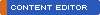Zo heb ik de driver die Vista uit zichzelf installeert al vervangen door deze :
Windows Vista x64 Driver (64-bit) for Yukon Devices v10.55.3.3
Mijn DHCP instellingen op handmatig gezet om hem binnen de bedoelde ip range te laten vallen.
Anders geeft die mij automatisch een autoconfiguratie adres dat er buiten valt.
Mijn DHCP instellingen op handmatig gezet om hem binnen de bedoelde ip range te laten vallen.Windows IP Configuration
Host Name . . . . . . . . . . . . : Pegasus
Primary Dns Suffix . . . . . . . :
Node Type . . . . . . . . . . . . : Hybrid
IP Routing Enabled. . . . . . . . : No
WINS Proxy Enabled. . . . . . . . : No
Ethernet adapter Local Area Connection:
Connection-specific DNS Suffix . :
Description . . . . . . . . . . . : Marvell Yukon 88E8053 PCI-E Gigabit Ethernet Controller
Physical Address. . . . . . . . . : 00-15-F2-24-93-2A
DHCP Enabled. . . . . . . . . . . : Yes
Autoconfiguration Enabled . . . . : Yes
Autoconfiguration IPv4 Address. . : 169.254.104.47(Preferred)
Subnet Mask . . . . . . . . . . . : 255.255.0.0
Default Gateway . . . . . . . . . :
NetBIOS over Tcpip. . . . . . . . : Enabled
Ethernet adapter Bluetooth Network Connection:
Media State . . . . . . . . . . . : Media disconnected
Connection-specific DNS Suffix . :
Description . . . . . . . . . . . : Bluetooth Device (Personal Area Network)
Physical Address. . . . . . . . . : 00-03-C9-2F-F4-25
DHCP Enabled. . . . . . . . . . . : Yes
Autoconfiguration Enabled . . . . : Yes
Tunnel adapter Local Area Connection* 6:
Media State . . . . . . . . . . . : Media disconnected
Connection-specific DNS Suffix . :
Description . . . . . . . . . . . : Teredo Tunneling Pseudo-Interface
Physical Address. . . . . . . . . : 02-00-54-55-4E-01
DHCP Enabled. . . . . . . . . . . : No
Autoconfiguration Enabled . . . . : Yes
Tunnel adapter Local Area Connection* 7:
Connection-specific DNS Suffix . :
Description . . . . . . . . . . . : Microsoft ISATAP Adapter
Physical Address. . . . . . . . . : 00-00-00-00-00-00-00-E0
DHCP Enabled. . . . . . . . . . . : No
Autoconfiguration Enabled . . . . : Yes
Link-local IPv6 Address . . . . . : fe80::5efe:169.254.104.47%13(Preferred)
Default Gateway . . . . . . . . . :
NetBIOS over Tcpip. . . . . . . . : Disabled
Tunnel adapter Local Area Connection* 10:
Media State . . . . . . . . . . . : Media disconnected
Connection-specific DNS Suffix . :
Description . . . . . . . . . . . : isatap.{7AD37AA4-D269-4177-9621-0C4D6A718126}
Physical Address. . . . . . . . . : 00-00-00-00-00-00-00-E0
DHCP Enabled. . . . . . . . . . . : No
Autoconfiguration Enabled . . . . : Yes
Anders geeft die mij automatisch een autoconfiguratie adres dat er buiten valt.
Niet zoals hierboven te zien is maw.
Bij de properties heb ik ook alle overbodige services uitgezet, maar dat hielp ook niet.Client for Microsoft Networks
QoS Packet Scheduler
File and Printer Sharing for Microsoft Networks
Marvell Link Aggregation Protocol
Marvell VLAN Protocol
Internet Protocol Version 6 (TCP/IPv6)
Internet Protocol Version 6 (TCP/IPv4)
Link-Layer Topology Discovery Mapper I/O Driver
Link-Layer Topology Discovery Responder
Zou de SP1 voor Vista wel kunnen proberen, maar daar kunt ge precies niet direct een stand-alone installer voor downloaden.
Heb er één bij microsoft techzine gevonden, maar dat was met een speciale registratie.
Iemand enig idee wat er scheelt ?
Of al iets gelijkaardig meegemaakt ?