Ticket aangemaakt bij de helpdesk waar ze een lijntest uitvoeren:
Code: Selecteer alles
diagnose result
The measurements indicate no fault, but line quality does not seem perfect. These measurements indicate generally a potential fault on internal installation (internal cabling, CPE, splitter, ...). If you decide to create a repair ticket, it will be further analyzed by our helpdesk. / A DLM profile is active. Before the repair ticket creation, be sure that this profile is not the reason of your problem (instability, quality issue, ...). If you suspect it, first launch a TBF and wait for the result.
copper analysis
CABLELENGTH = 300 m
AE_Insulation = 10 MOhm
BE_Insulation = 5660 kOhm
AB_Insulation = 10 MOhm
BA_Insulation = 10 MOhm
AE_Capacitance = 24 nF
BE_Capacitance = 26 nF
AB_CAPACITANCE = 658 nF
Copper test type = AGW
synchro analysis
LineProfile = vdsl2_DLM_DynDyn_v2
PortState = UNLOCK
SynchroState = SYNCH
DslamName = h91moo00009
DownstreamAttenuation = 12.6
UpstreamAttenuation = 18.7
DownstreamBitRate = 84999.0
UpstreamBitRate = 28746.0
DownstreamNoiseMargin = 14.1
UpstreamNoiseMargin = 7.0
VLAN10_AgentCircuitID = *H91MOO00009 eth 3/3/02/02:10
VLAN10_OALID = 001064235
VLAN10_PBIT = p0
VLAN10_SSID = 000000002054376
VLAN10_VLAN_OLO_S-tag = 245
vectoring information
Firmware version = 1.100.133.44 A6
ROP vectoring level = Active
Maintenance mode = N
Fallback mode = NORMAL
DLM information
Date Next eval.
2017-12-12T03:19:24 2018-01-01T03:19:24
2017-11-14T01:25:59 2017-11-15T01:25:59
2017-10-28T03:37:38 2017-10-29T03:37:38
Eligibility flag = F
Zone = DLMzone71
Activation flag = AUTO
Na deze ticket was de lijn weer 2 dagen stabiel, tot plots het weer erger werd...
Op dit moment kan de Fritzbox syncen voor maar 1 - 5 minuten!
Nieuwe lijntest toont het volgende:
Code: Selecteer alles
diagnose result
The measurements indicate no fault, but line quality does not seem perfect. These measurements indicate generally a potential fault on internal installation (internal cabling, CPE, splitter, ...). If you decide to create a repair ticket, it will be further analyzed by our helpdesk. / A DLM profile is active. Before the repair ticket creation, be sure that this profile is not the reason of your problem (instability, quality issue, ...). If you suspect it, first launch a TBF and wait for the result.
copper analysis
CABLELENGTH = 300 m
AE_Insulation = 10 MOhm
BE_Insulation = 6103 kOhm
AB_Insulation = 10 MOhm
BA_Insulation = 10 MOhm
AE_Capacitance = 24 nF
BE_Capacitance = 26 nF
AB_CAPACITANCE = 661 nF
Copper test type = AGW
synchro analysis
LineProfile = vdsl2_DLM_DynDyn_v2
PortState = UNLOCK
SynchroState = SYNCH
DslamName = h91moo00009
DownstreamAttenuation = 12.5
UpstreamAttenuation = 16.0
DownstreamBitRate = 84999.0
UpstreamBitRate = 29998.0
DownstreamNoiseMargin = 13.5
UpstreamNoiseMargin = 6.2
VLAN10_AgentCircuitID = *H91MOO00009 eth 3/3/02/02:10
VLAN10_OALID = 001064235
VLAN10_PBIT = p0
VLAN10_SSID = 000000002054376
VLAN10_VLAN_OLO_S-tag = 245
vectoring information
Firmware version = 1.100.133.44 A6
ROP vectoring level = Active
Maintenance mode = N
Fallback mode = NORMAL
DLM information
Date Next eval.
2017-12-18T05:34:08 2017-12-19T05:34:08
2017-11-14T01:25:59 2017-11-15T01:25:59
2017-10-28T03:37:38 2017-10-29T03:37:38
Eligibility flag = F
Zone = DLMzone71
Activation flag = AUTO
De Fritzbox hangt aan de NTP2007 met de bijhorende splitter en Fritzbox Y kabel, verder is er niets op de lijn aangesloten omdat wij Voip hebben bij edpnet (wat natuurlijk ook niet goed werkt als de sync er om de haverklap uitvalt!)
Ik heb de NTP geopend, linker klemmen nagekeken, zaten goed vast en geen oxidatie.
Daarna Fritzbox Y kabel vervangen door een cat5e, nog altijd zelfde probleem.
Fritzbox dan ook nog eens aangesloten op een van de RJ11 telefoonstekkers ZONDER splitter, nog altijd zelfde probleem.
Vervolgens heb ik de Fritzbox zelf ook nog een lijntest laten doen, deze gaf aan dat er geen fout in de kabel zat in de eerste 200m (gezien vanaf de fritzbox)
Als ik een analoog toestel aan de lijn hang krijg ik een kiestoon, echter zit er ook heel wat analoge storing op de lijn (klinkt als een soort digitale modulatie interferentie, kshhh brp brp brp brp, kssh). Toen wij vroeger nog een analoge lijn hadden hebben wij vaak een technieker van Proximus moeten laten komen om gelijkaardige storing op de lijn op te lossen, deze problemen lagen altijd aan hun kant (ik vermoed ROP/centrale)
Na deze testen ben ik zo goed als 100% zeker dat de fout niet in de binnenbekabeling zit, maar er wel ergens een probleem is met de lijn. Echter heb ik gelezen dat er niet naar de lijn gekeken word tot één van de "insulation" waardes daalt tot onder de 750kohm.
Wat edpnet nu voorstelt als oplossing is om de DLM op onze lijn uit te schakelen, ik vermoed dat een lager profiel inderdaad zal helpen maar dat dit eerder een lapmiddel is om een slechte lijn te verbergen.
Heb ik iets over het hoofd gezien en is er verder nog iets dat ik kan doen? Of moet ik wachten tot de BE_Insulation daalt tot onder de 750kohm (het is mogelijk dat dit nooit gebeurt en dat we dan met een slechte lijn blijven zitten?)