Modbreak:
Tsssk, eerst een legitieme vraag stellen en dan spamlinks er in editen, foei.
The websites reasoning is always a vague which leads me to distrust them immediately but these days avoiding cookies basically means binning your devices. Any help or advice is appreciated cheers.Tsssk, eerst een legitieme vraag stellen en dan spamlinks er in editen, foei.
Thank you