Hello,
Sorry that I write in english but my dutch is still too weak
I have a question concerning Proximus modem/router. My client has FIXED IP from Proximus (Office&Go Pro subscription). They got a modem/router Technicolor TG670 from the provider . The problem is that all services on this device are completely blocked (e.g. port forwarding etc.). I would like use my own router (some Mikrotik or USG as a main router with my own configuration) but I have no idea how to configure it in order to get public IP. In case of having dynamique IP is quite simple (parallel PPPOE session and I can configure all i need) but in case of static IP I don't know how to manage with this especially that Proximus doesn't provide credentials to this service. Does anyone know how to do that? Thanks in advance
[ENGLISH] Technicolor modem in Bridge Mode
-
philippe_d
- Moderator

- Berichten: 18369
- Lid geworden op: 28 apr 2008, 11:22
- Locatie: Waregem
- Uitgedeelde bedankjes: 1001 keer
- Bedankt: 3720 keer
I assume you have got the PPPoE credentials. Then just setup your own router for PPPoE and connect to the B-box.
As far as I understand, the first established PPPoE session is receiving the allocated fixed IP, any subsequent PPPoE session (up to 4 sessions depending which subscription) will receive a dynamic IP.
To force the fixed IP to be allocated to your own router, you will have to disable the PPPoE session in the Proximus B-box3. Then your router should receive the fixed public IP.
However, this is not a 100% stable solution. If your Proximus router undergoes a factory reset (can be remotely initiated by Proximus), the PPPoE credentials are pushed back in the B-box3, including the fixed IP .
.
Note:
Proximus also distributes the "a-mod3" to business customers. This is a modem-only to be used with a router (router establishes PPPoE session).
As far as I understand, the first established PPPoE session is receiving the allocated fixed IP, any subsequent PPPoE session (up to 4 sessions depending which subscription) will receive a dynamic IP.
To force the fixed IP to be allocated to your own router, you will have to disable the PPPoE session in the Proximus B-box3. Then your router should receive the fixed public IP.
However, this is not a 100% stable solution. If your Proximus router undergoes a factory reset (can be remotely initiated by Proximus), the PPPoE credentials are pushed back in the B-box3, including the fixed IP
Note:
Proximus also distributes the "a-mod3" to business customers. This is a modem-only to be used with a router (router establishes PPPoE session).
VoIP: EDPnet (gratis vaste lijn), Sipgate.de, Sipgate.co.uk, MegaVoip.
Provider: EDPnet Fiber XS (150/50 mbps down/up).
Modem/Router: Fritz!Box 5590 Fiber, OS 8.03, Fritz!SFP GPON aangesloten op Proximus ONTP.
Telefoon centrale: Euracom 181 achter FritzBox So. 3 Fritz!DECT toestellen
TV: Telenet CI+, Fritz!DVB-C.
Provider: EDPnet Fiber XS (150/50 mbps down/up).
Modem/Router: Fritz!Box 5590 Fiber, OS 8.03, Fritz!SFP GPON aangesloten op Proximus ONTP.
Telefoon centrale: Euracom 181 achter FritzBox So. 3 Fritz!DECT toestellen
TV: Telenet CI+, Fritz!DVB-C.
-
Benbits
- Pro Member

- Berichten: 299
- Lid geworden op: 05 feb 2009, 19:25
- Uitgedeelde bedankjes: 10 keer
- Bedankt: 24 keer
you are using Office&Go Pro , it's only possible with a extra ippack, the extra ip's must be in your router/firewall
you can order Pro+ Essential, you only get a-modem with no router functions, then you put the ppoe login/psw in your firewall/router.
b.
you can order Pro+ Essential, you only get a-modem with no router functions, then you put the ppoe login/psw in your firewall/router.
b.
-
zbyka
- Starter

- Berichten: 10
- Lid geworden op: 08 dec 2010, 11:26
- Locatie: Overijse
- Uitgedeelde bedankjes: 3 keer
Benbits schreef:you are using Office&Go Pro , it's only possible with a extra ippack, the extra ip's must be in your router/firewall
you can order Pro+ Essential, you only get a-modem with no router functions, then you put the ppoe login/psw in your firewall/router.
b.
Thank you philippe_d and benbits for the answers. It makes this problem less complicated so far but both of you have mentioned about PPPoE credentials which is obvious in order to establish internet connection. I have noticed that there is no the PPPOE credentials in 'Bewaar dit document' letter from Proximus. I saw only 'Circuit ID' and WAN IP in the section where usually can find PPPoE credentials. How can I get this information in this case?
Thanks and regards
-
philippe_d
- Moderator

- Berichten: 18369
- Lid geworden op: 28 apr 2008, 11:22
- Locatie: Waregem
- Uitgedeelde bedankjes: 1001 keer
- Bedankt: 3720 keer
I assume you can find PPPoE credentials in your My Proximus account.
There was a trick describing how to retrieve login/pwd from the modem in this topic: http://userbase.be/forum/viewtopic.php? ... ad#p752173
There was a trick describing how to retrieve login/pwd from the modem in this topic: http://userbase.be/forum/viewtopic.php? ... ad#p752173
VoIP: EDPnet (gratis vaste lijn), Sipgate.de, Sipgate.co.uk, MegaVoip.
Provider: EDPnet Fiber XS (150/50 mbps down/up).
Modem/Router: Fritz!Box 5590 Fiber, OS 8.03, Fritz!SFP GPON aangesloten op Proximus ONTP.
Telefoon centrale: Euracom 181 achter FritzBox So. 3 Fritz!DECT toestellen
TV: Telenet CI+, Fritz!DVB-C.
Provider: EDPnet Fiber XS (150/50 mbps down/up).
Modem/Router: Fritz!Box 5590 Fiber, OS 8.03, Fritz!SFP GPON aangesloten op Proximus ONTP.
Telefoon centrale: Euracom 181 achter FritzBox So. 3 Fritz!DECT toestellen
TV: Telenet CI+, Fritz!DVB-C.
-
zbyka
- Starter

- Berichten: 10
- Lid geworden op: 08 dec 2010, 11:26
- Locatie: Overijse
- Uitgedeelde bedankjes: 3 keer
Thanks. I will search for it.philippe_d schreef:I assume you can find PPPoE credentials in your My Proximus account.
There was a trick describing how to retrieve login/pwd from the modem in this topic: http://userbase.be/forum/viewtopic.php? ... ad#p752173